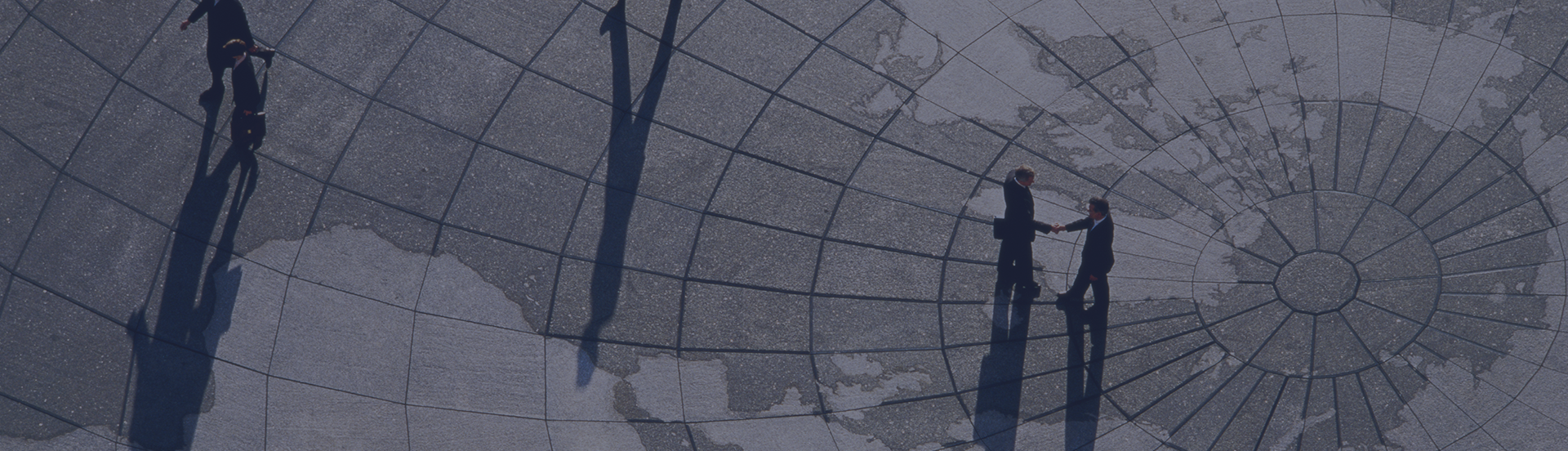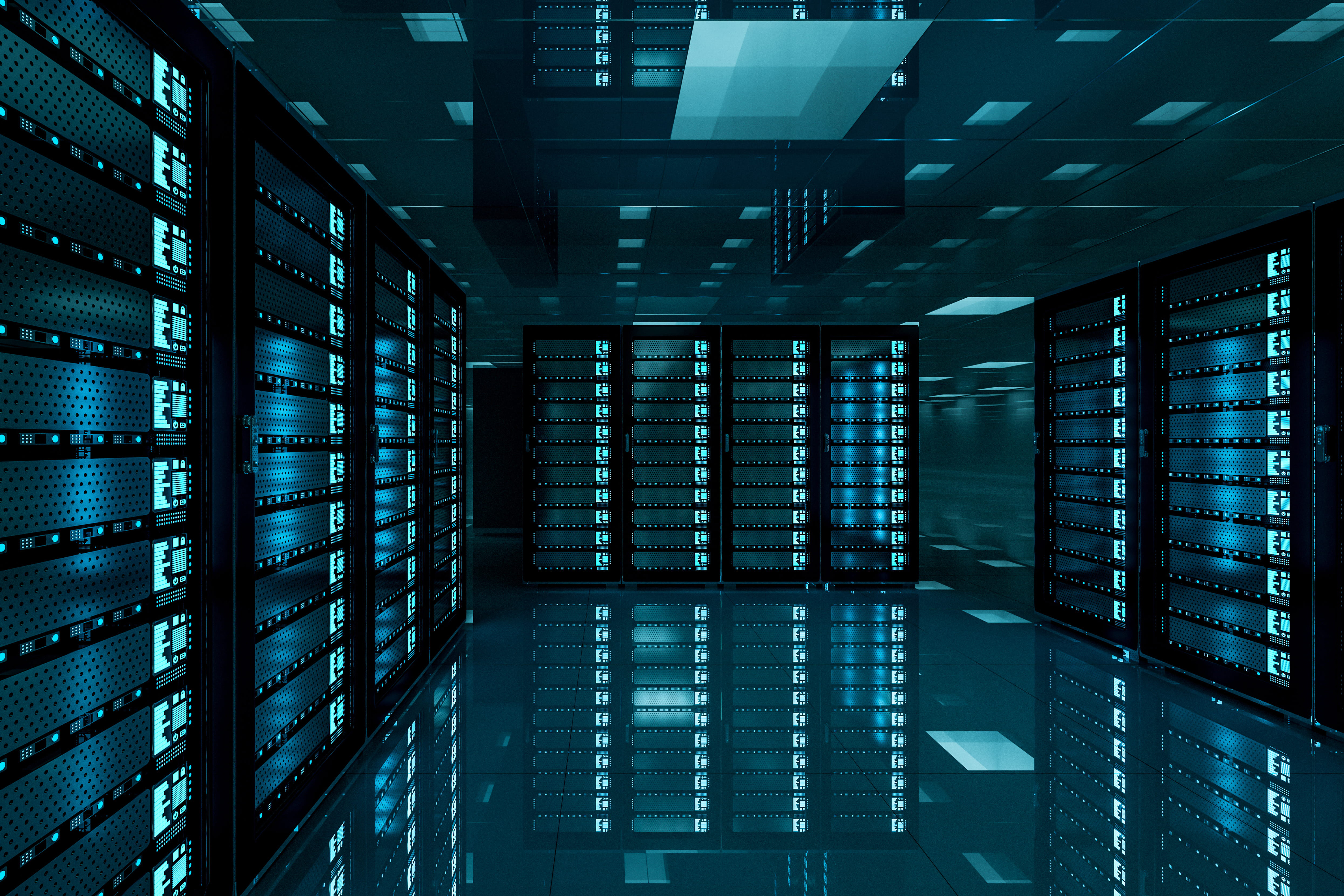Delegated Authorities
The Delegated Authority (DA) space is a vital and expanding segment of the Lloyd’s insurance market. Business is conducted through coverholders and service companies, offering access to specialised expertise and diverse portfolios across the globe.
Delegated underwriting is a key distribution channel for Lloyd’s, accounting for approximately 45% of the market’s premium income. Lloyd’s is committed to being the market of choice for sustainable and profitable delegated business partnerships.
Explore resources on Delegated Authority, including guidance and requirements, market tools, and the coverholder approval process.
250+
territories where risks are placed
$26.2bn
annual premium
2,800+
coverholder global branches
400+
service companies
Lloyd’s delegated partners
Coverholders
Delegated Claims Administrators (DCAs)
Service Companies
Digital Platform Providers
Resources
Designed for coverholders, service companies and those that work in Delegated Authority at Lloyd’s.
Changes to permissions
Required criteria and processes for any post approval changes to coverholder details or extensions of authority.
Customer Oversight referrals
Understand the referral triggers for fair value, master policies, group policies and removal of authority at short notice referrals.
Market guidance and requirements for Delegated Authority
Information relevant to managing agents, brokers, coverholders, DCAs and service companies.
Tools & systems
An overview of key systems used to manage coverholder information and binding authorities, including ATLAS, DCOM, Lineage and Crystal+.
Lloyd's Europe
Lloyd's Europe brings the scale, expertise and capacity of the world's specialist insurance market closer to its customers in Europe through a locally staffed and regulated insurer.
Our approach to third party oversight
Lloyd’s aim for the DA strategy is to be the market of choice for sustainable, profitable delegated business partnerships where interests are aligned.
Attestations and Referral Criteria
Referral criteria
Attestations
Contact us
If you have a Coverholder related query, please do not hesitate to get in touch.
Subscribe
Sign up to receive our Lloyd's Delegated Authority Newsletter.