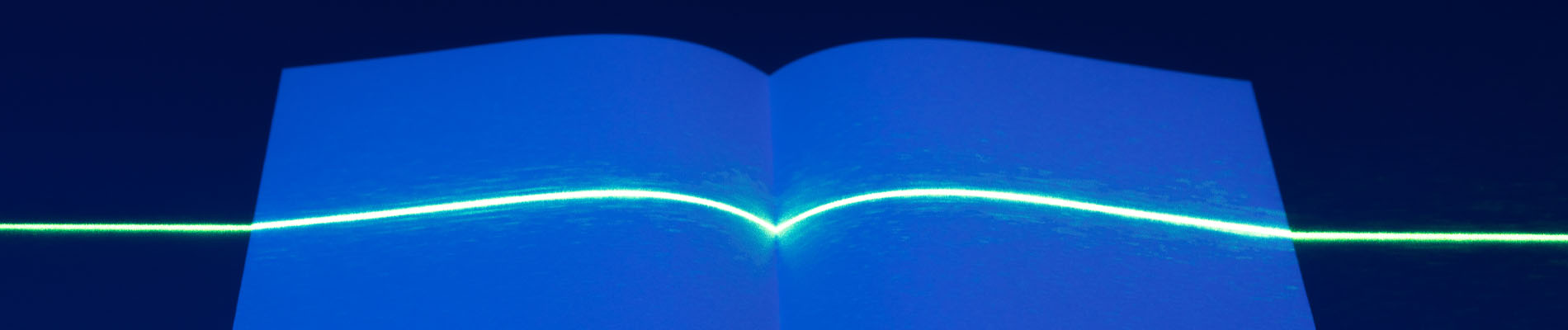Delegated Contract and Oversight Manager (DCOM) is our platform allowing market participants to register binding authority contracts. It is being developed in partnership with the market to make it easier, faster, and more cost-effective to do Delegated Authority business. It is a mandatory requirement that all binding authorities are registered online in DCOM. Under the Intermediaries Byelaw, all binding authorities are required to be declared to Lloyd's. This is done by registering the binding authority in DCOM. Where processing via central settlement, the binding authority contract should be submitted to Xchanging along with the slip.
What is DCOM?
Onboarding to DCOM
If you don’t already have access to DCOM but other people within your company do, please reach out to your devolved administrators to gain access to DCOM.
If your company hasn’t been onboarded to DCOM yet, then please send us an onboarding request.
Access DCOM
Market support centre
The market support centre is a central place for release information and training materials regarding DCOM.
There are knowledge articles and videos to help you along the way. You can also raise a ticket for support if you can’t find what you are looking for in the knowledge articles. There is also a helpline in case you need to speak to someone.
Training
If your company has already been provided with DCOM training previously, Lloyd’s will not be in a position to train new starters within your company. However, Lloyd’s do offer training to new entities being onboarded to DCOM upon request.
Please reach out on the market support centre if you require training after being recently onboarded.
Drop in sessions
Due to the low volume of attendance of drop-in sessions to date, we will no longer be running these. If you need assistance, please raise a ticket on the market support centre.
DCOM Newsflash Library
Coming soon.